
Free AI Music Generator
Free Suno Downloader and AI music generator
Suno Music Downloader
Need stunning cover art for your music? Create it with AI image generator Pixfy.io.
The Suno Music Downloader lets you seamlessly explore and save AI-generated music tracks directly to your device (be it mobile or PC) at no cost. Immerse yourself in the innovative world of Suno AI.
Feel free to download as many Suno tracks as you desire. Our Suno Music Saver imposes no restrictions on the number of songs you can save, ensuring an unrestricted musical adventure. What sets our tool apart is its remarkable efficiency: depending on your internet speed, fetching download links takes mere seconds.
How to download songs from Suno?
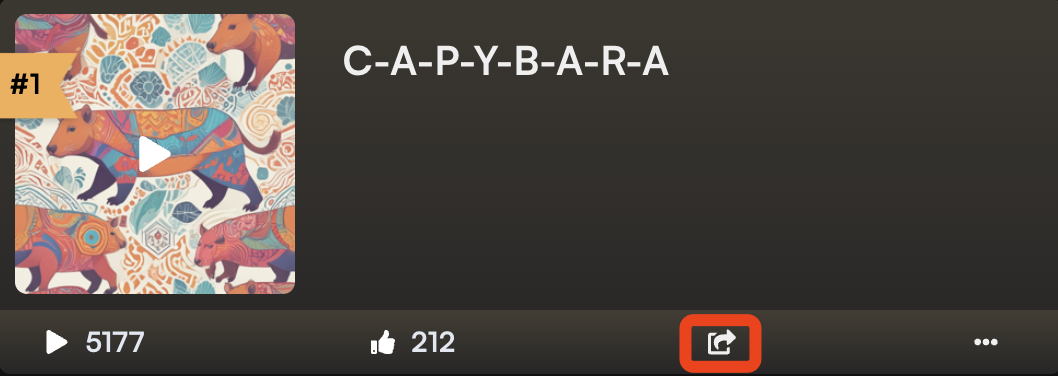
To download a Suno track, you will need the share link of the track you wish to download. Here are some examples of Suno share links:
- https://app.suno.ai/song/b27c29f6-8ab4-47eb-81fd-efb85c848ada
- https://app.suno.ai/song/ad5a966b-dea1-4cbc-aeee-d5e9541157b9
Simply paste the share link of the Suno track you wish to download into the input field. Click the download button to fetch the download link. Once the download link is ready, click the download button to save the track to your device. You can find the copy the link as shown in the image.
How to use the Suno song downloader app?
You can start the download song from Suno AI process via our website on any device with an installed browser and with any OS (Windows 7, 10, Mac, Linux, Ubuntu etc). Compared with browser extension, downloading via our website is easy, the only difference is that you need to do one additional step. See all info below.
COPY MUSIC URL
Find the song you want to save from Suno AI and copy the link from the Share icon. You can find this share link example in 'How To' section.
PASTE INTO THE INPUT FIELD
Open the Suno music downloader website in a new tab and paste the URL in the form on top of the page. Then click the 'Download' button on the right to get the Song.
DOWNLOAD SUNO SONG
Once you press the button, in a couple of seconds you will this song will download via your browser and stored in your default download folder.
1. What is Suno AI?
- Suno AI is an innovative platform that revolutionizes the way music is created with artificial intelligence. It enables users to generate complete songs with original lyrics, melodies and instrumentation based on text prompts. This means you can enter a description or a few lines of lyrics and the AI will create a complete song based on those inputs.
- The service has gained attention for its ability to quickly create music without the need for traditional music skills such as playing an instrument or singing. Users can access Suno AI via a web application, which is designed to be extremely user-friendly and make music creation accessible to a wide audience, regardless of their musical background.
2. Why we create Suno Downloader
Suno AI is a great tool for creating music, but it has some limitations. For example, users can only download the songs they created. This is where Suno Downloader comes in. Suno Downloader is a third-party tool that allows users to download any song created with Suno AI, even if they were not the original creator. This means that users can easily access and share songs created with Suno AI, even if they don't have a Suno AI account.
3. Who created suno ai?
Suno was founded by four people: Michael Shulman, Georg Kucsko, Martin Camacho, and Keenan Freyberg in 2023